Technologies and processes
By default, Dynatrace gives you FullStack horizontal (who talks to whom) and vertical (what runs on what) dependency visibility as part of Dynatrace Smartscape! All without a single line of code or configuration change – just by installing the OneAgent.
Seeing which processes make up the monolith has been an eye-opener for many teams that have done this exercise. “Oh – we completely forgot about the dependency to this legacy process we introduced 5 years ago!” – that’s a common thing you hear!
As you plan your migration, knowing what technologies make up your eco-system is key so what you can decide whether to migrate, refactor or replace certain services.
The workshop is somewhat limited, so here is an example from another environment.
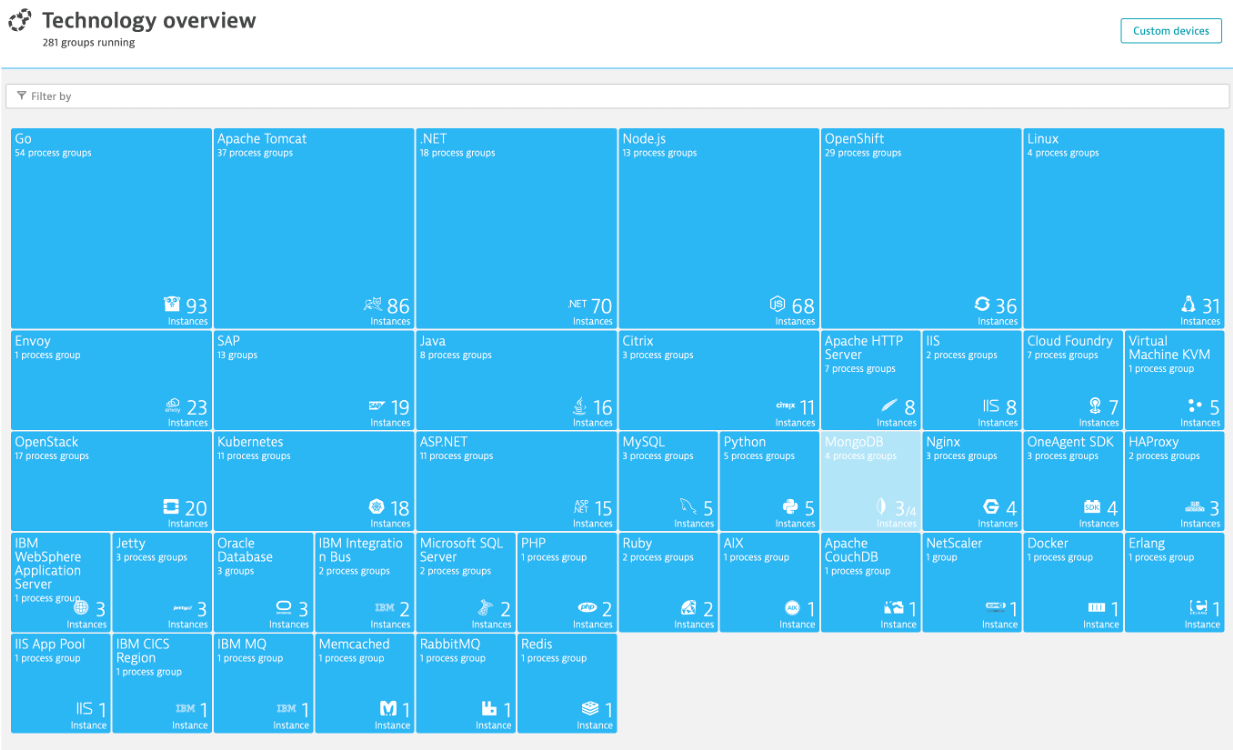
👍 How this helps
This is another out-of-the-box feature that helps you understand what technologies are in your environment with a heat map presentation to what degree they exist.
Review Technologies and processes View
Click on the Technologies and processes link on the left side menu within Dynatrace to view the technologies that OneAgent was able to automatically discover and instrument.
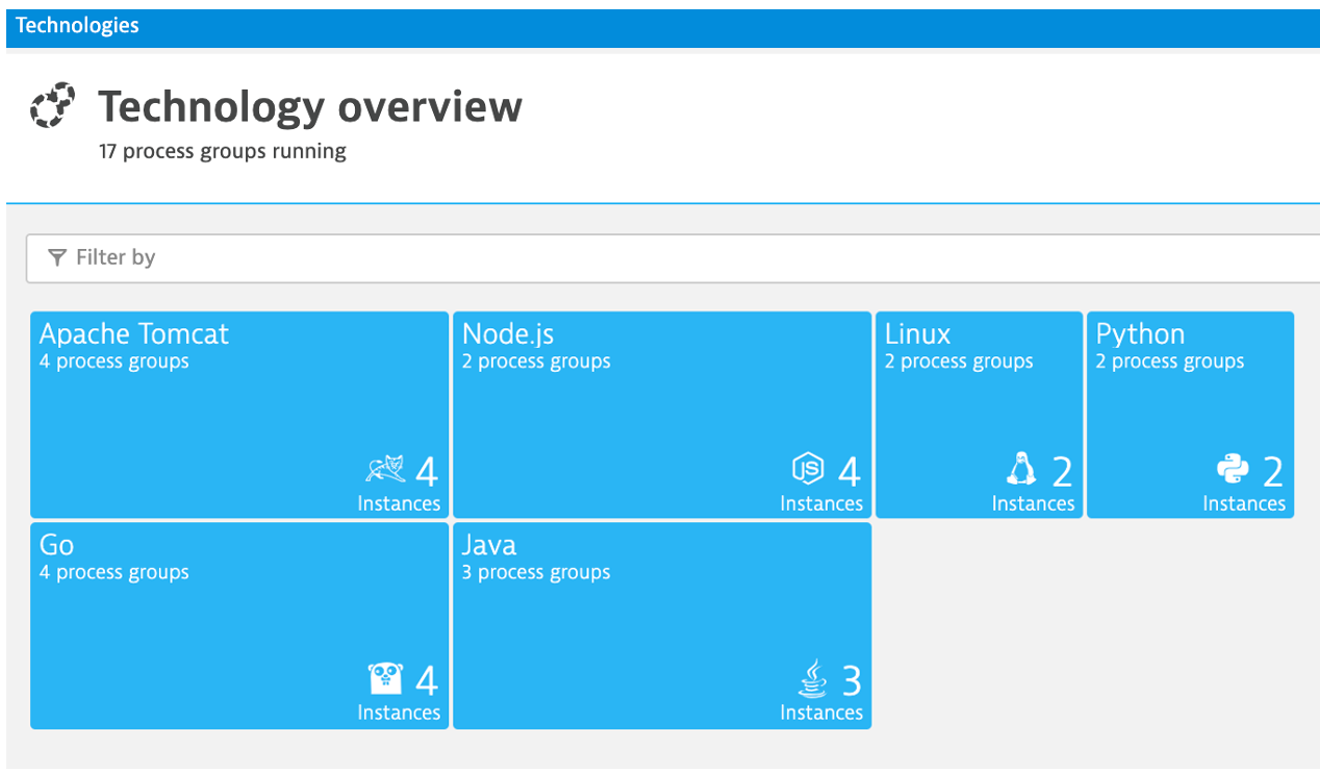
In the filter box, type
tag, choosestage, and the value ofdev. It should look like this: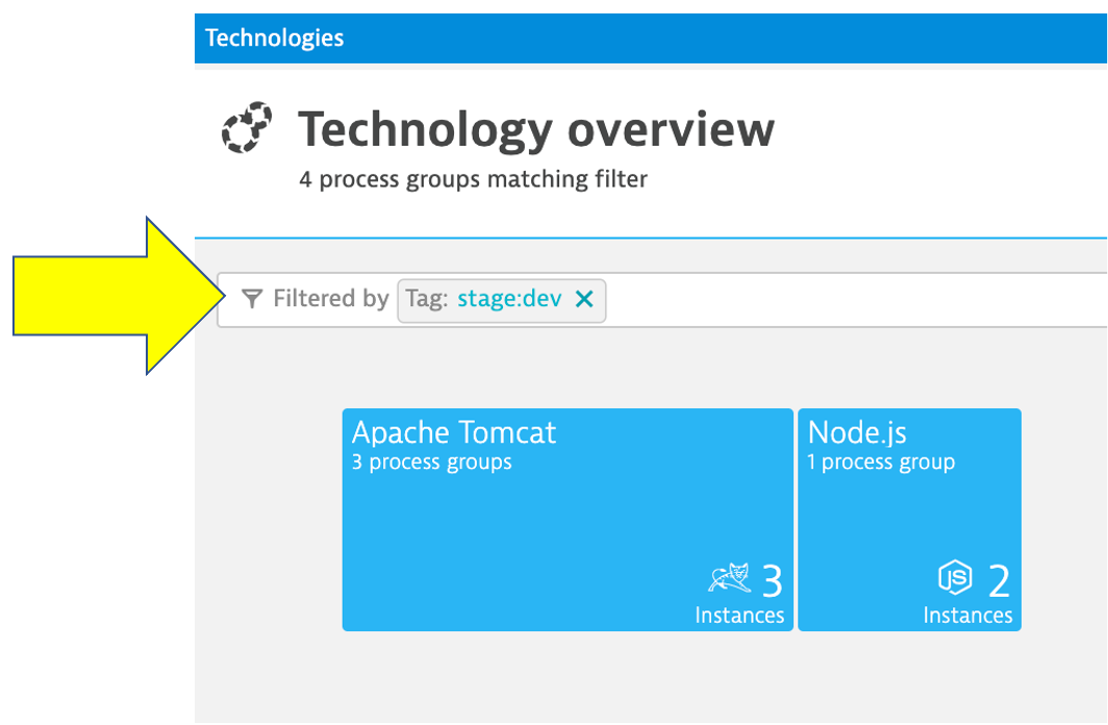
Planning Ahead
You can always click into the Hub menu within Dynatrace to learn about the many technologies that Dynatrace supports. This list is in sync and constantly updated in conjunction with the Dynatrace website hub page