Host view
In the next few sections, you will review what the OneAgent automatically discovered for the host, services, processes, and the complete dependency mapping for the sample application.
👍 How this helps
As you plan your migration, each of these views will give insights into accessing the profile, consumption and dependencies to other systems and services.
Review Hosts
From the left-side menu in Dynatrace choose hosts then click on the host with the name dt-orders-monolith.
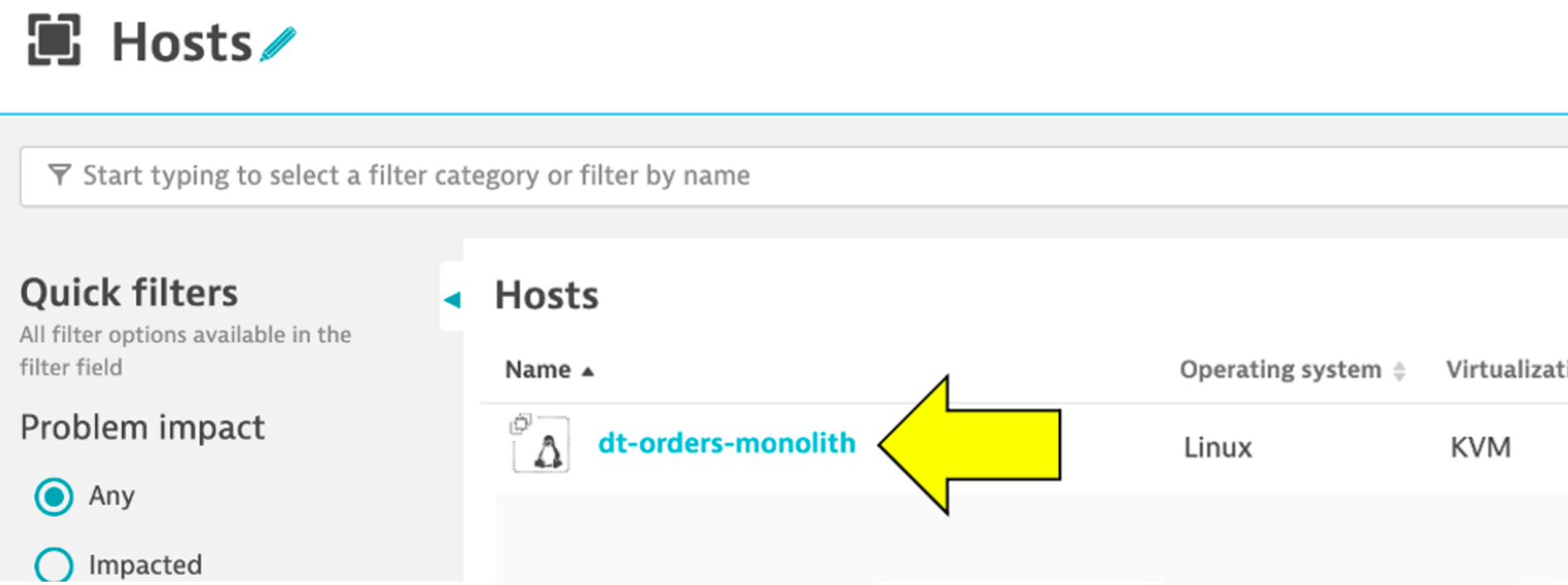
On host page, you will see basic infrastructure information for the host.
- Now expand the
Propertiessection to see data about the host: - Host resource metrics (CPU, memory)
- Host availability
- Discovered processes. The sample app is Node and Java based
