Welcome to the Event Engine Setup section! This means that you are attending an AWS Hosted Workshop!! If you are not attending a workshop, please adjust your view the the MP DevOps series using the dropdown list on the at the bottom on the left side menu.
Event Engine is a tool created at AWS that provisions AWS accounts for workshop events like this! These accounts will automatically terminate 24 hours after the workshop begins participants don’t have to worry about leaving anything on. Each workshop participant will receive their own Event Engine AWS account.
Attending an AWS hosted event
To complete this workshop, you will be provided with an AWS account via the AWS Event Engine service. A team hash will be provided to you by event staff.
If you are currently logged in to an AWS Account, you can log out using this link
Logging into Event Engine Dashboard
1 . Connect to the portal by clicking the button or browsing to https://dashboard.eventengine.run/. The following screen shows up. Enter the provided hash in the text box. The button in the bottom right corner changes to Accept Terms & Login. Click on that button to continue.
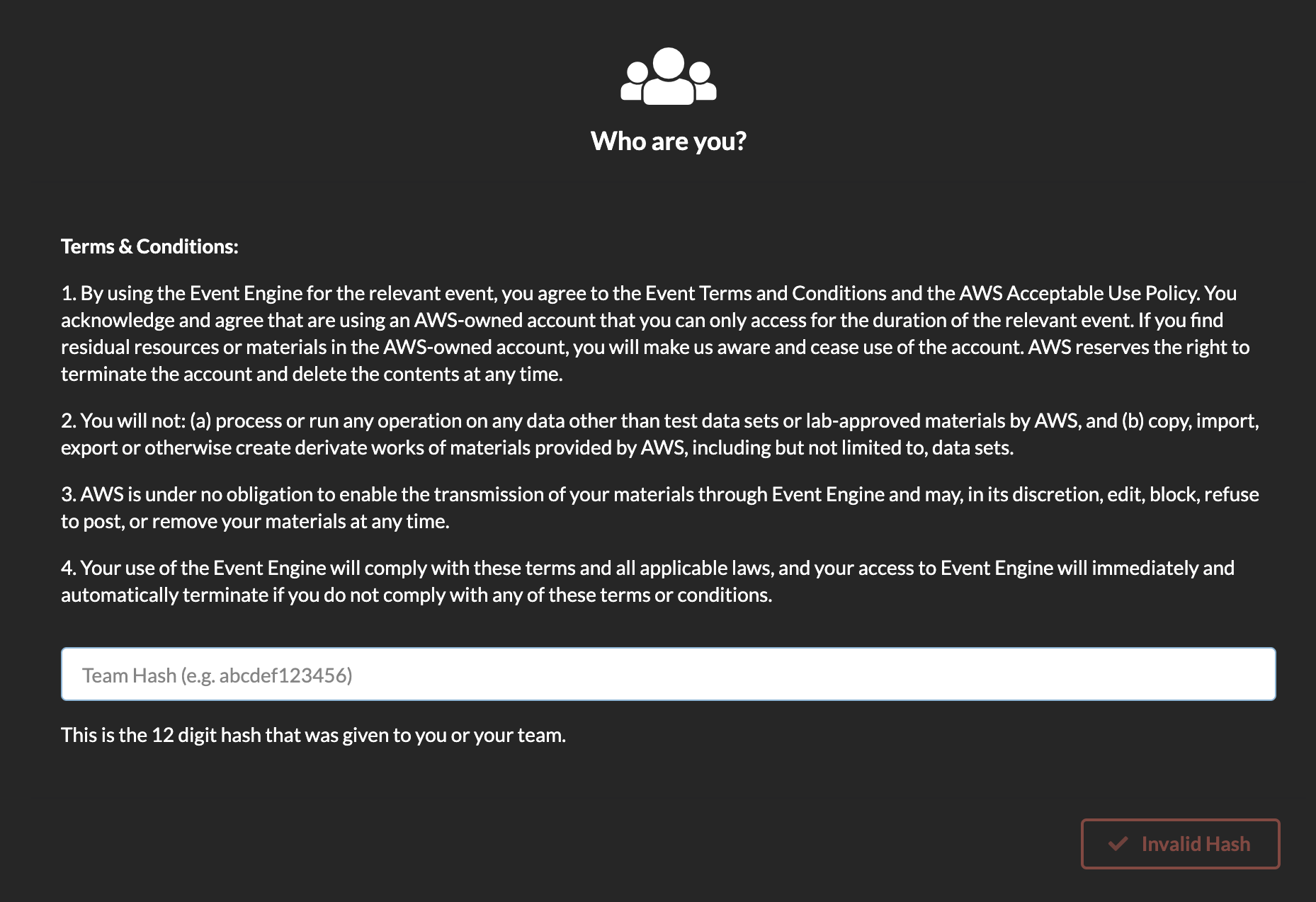
2 . Once on the Team dashboard page, click the AWS console button that opens a popup.
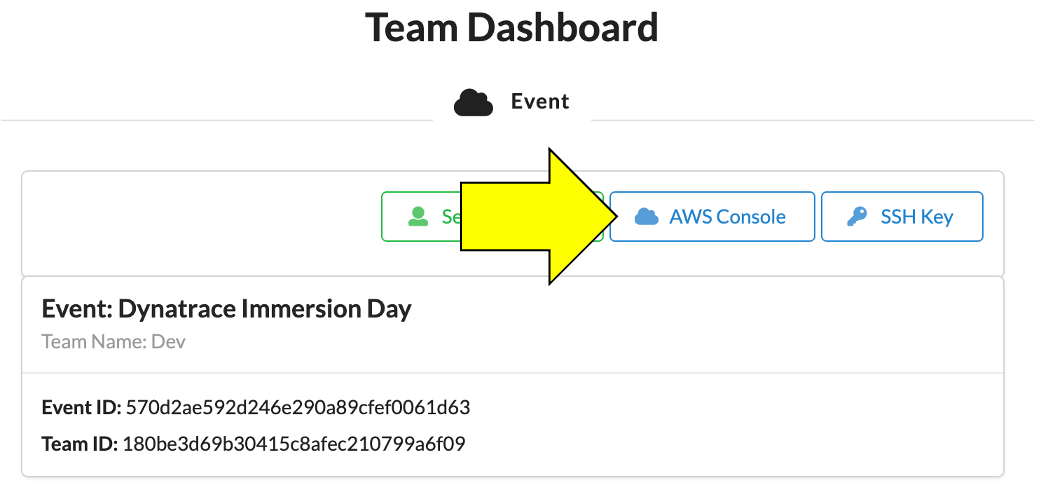
3 . On the popup, click on Open AWS console button which opens the AWS portal.
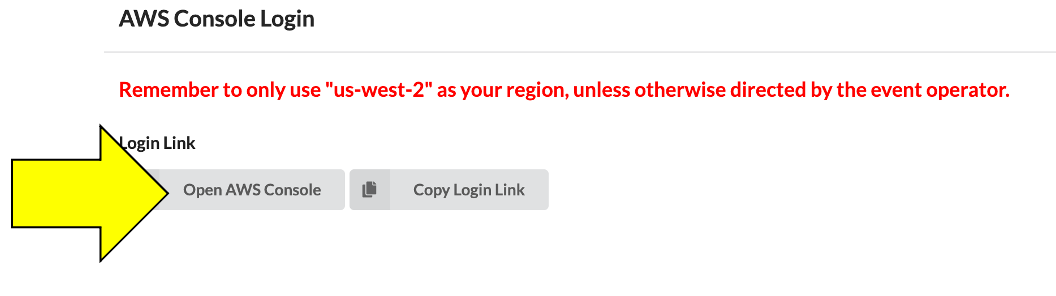
4 . One the new browser tab, you should see the AWS portal.

5 . Once you are in the AWS portal, you can now move to the next section.
Once the free credits for this account expire, all the resources created will be automatically de-provisioned and you will not be able to access the account.