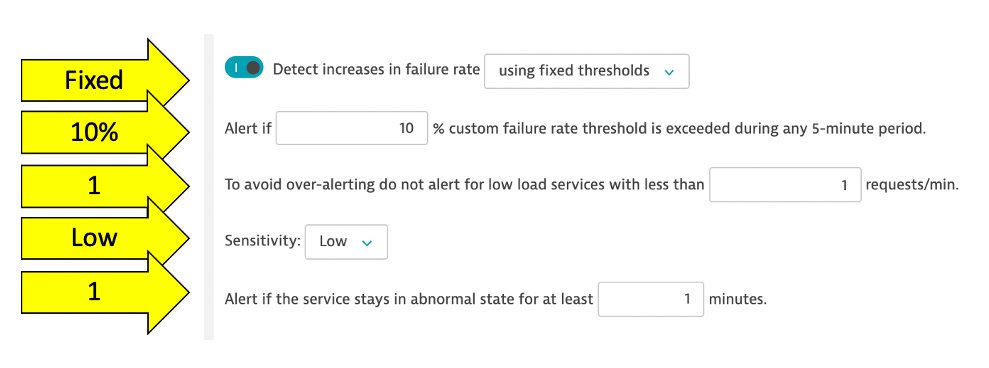Services Setup

Davis is designed to work with a baseline of behavior that usually takes several hours or days to establish. Since we don’t have time in this workshop to wait, we are going to use a feature of adjusting the anomoly detection rules for a couple of services so that Davis AI will detect a problem quickly.
Once we complete this seutp, we are going to trigger a problem that we will review together.
Journey Service
1 . Navigate to the Transactions and services menu
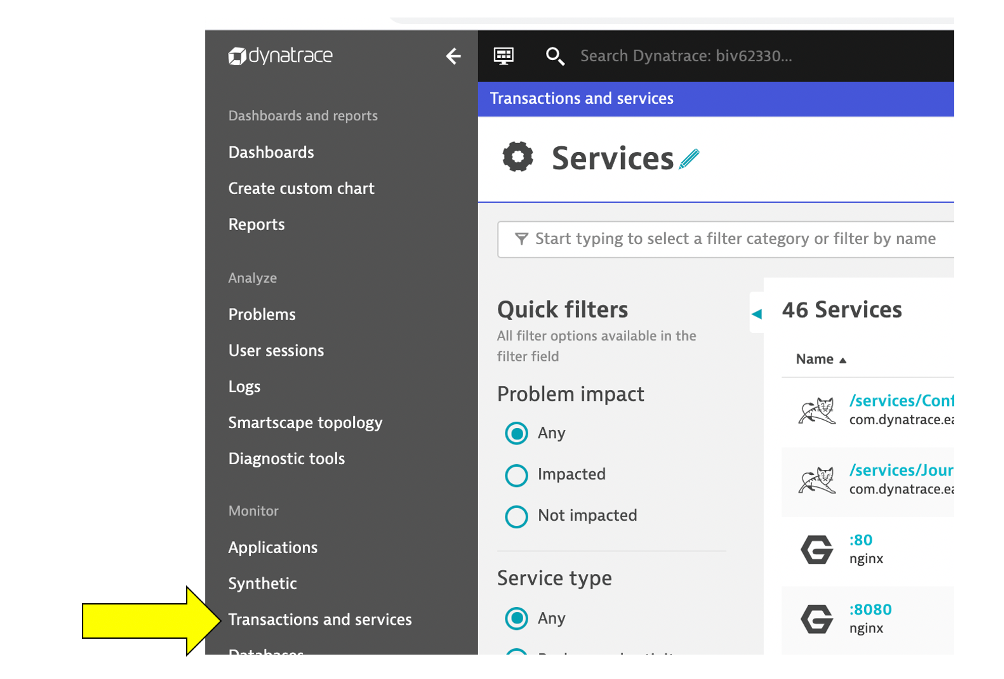
2 . Use the filter to first find JourneyService. Then type in tag and choose workshop-group and ez-travel-monolith. From the remaining list pick the one highlighted here.
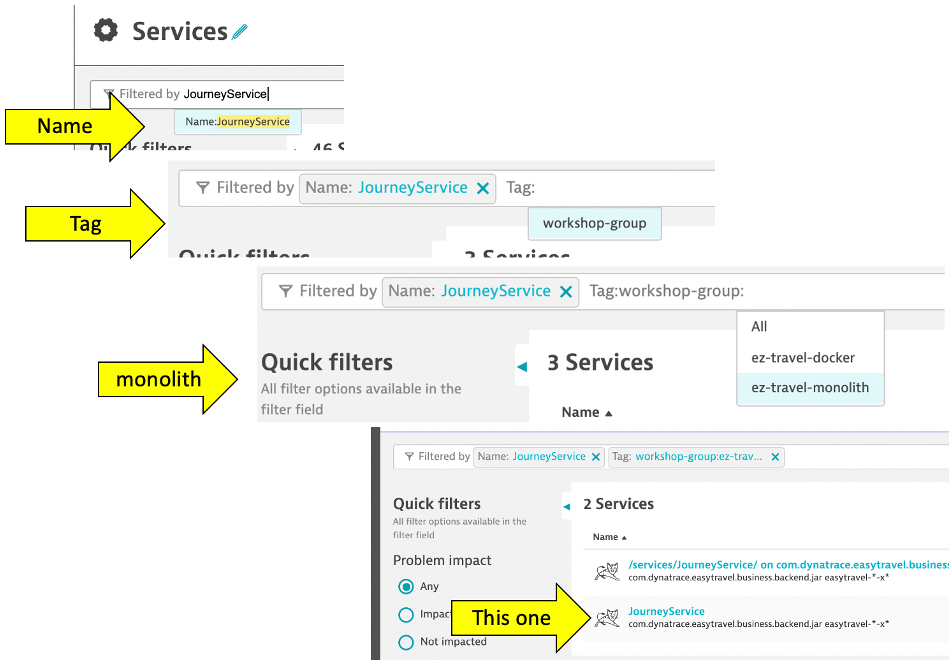
3 . On the service page, pick the Edit menu item
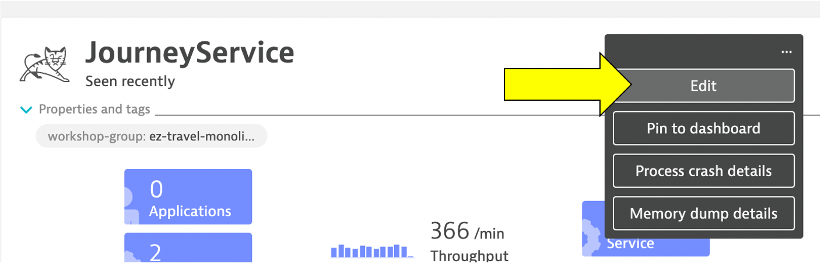
4 . Navigate to Anomoly Detecection menu
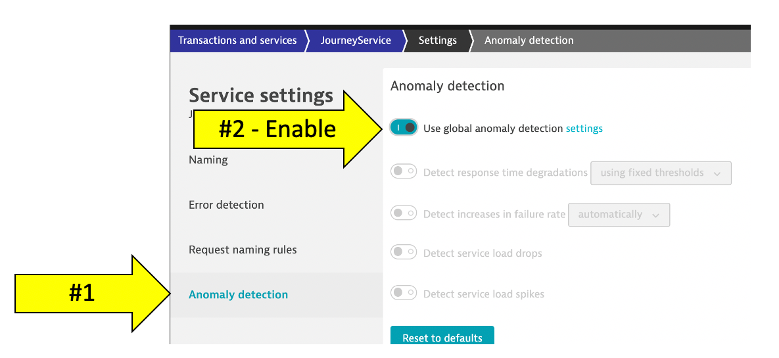
5 . Turn off Use global Anomaly detection settings. Adjust the settings for Detect reponse time degrations
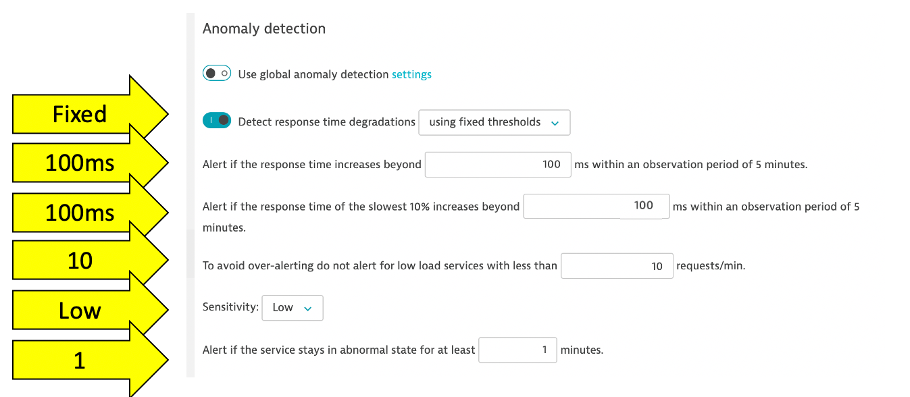
Booking Service
1 . Navigate to the Transactions and services menu
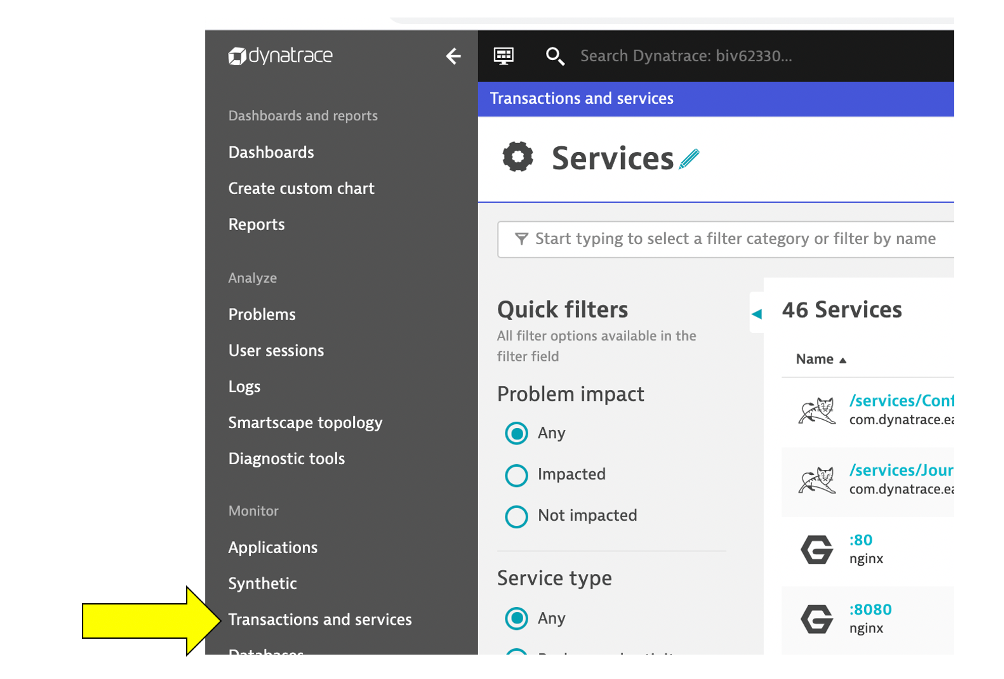
2 . Use the filter to first find BookingService. Then type in tag and choose workshop-group and ez-travel-monolith. From the remaining list pick the one highlighted here.
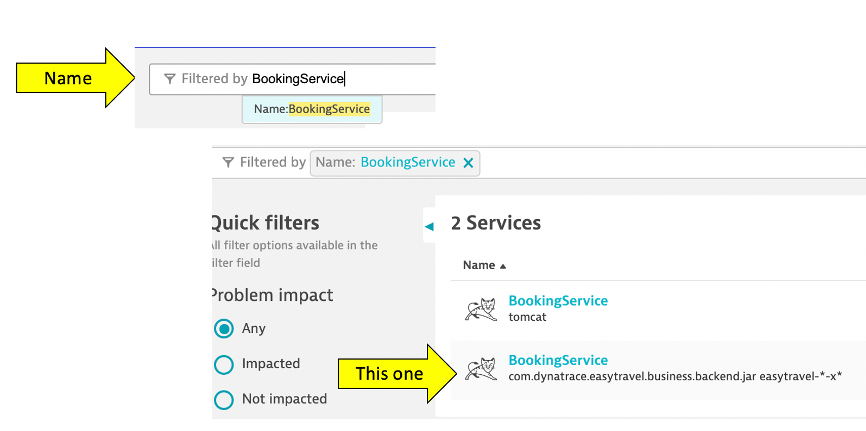
3 . On the service page, pick the Edit menu item
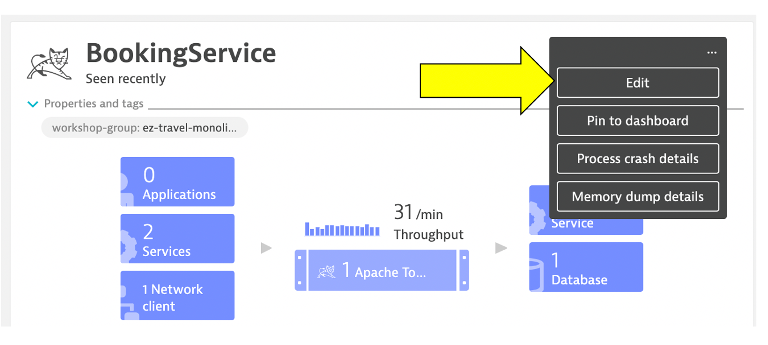
4 . Navigate to Anomoly Detecection menu
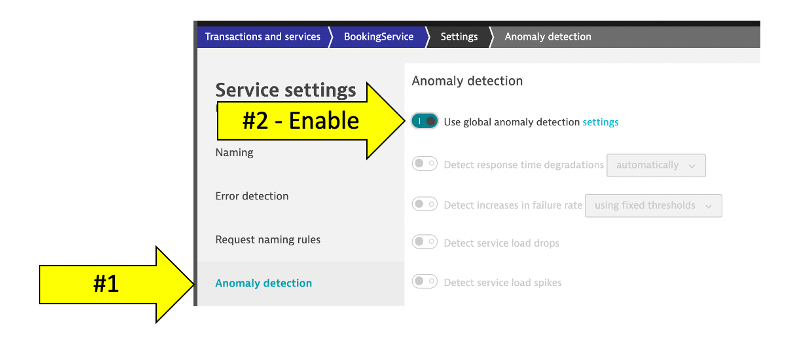
5 . Turn off Use global Anomaly detection settings. Adjust the settings for Detect increase in failture rate