Updating the Catalog Service to use the newly created Lambda functions
Updating the Catalog Service to use the newly created Lambda functions
Ensure you are still in the same directory
~/aws-modernization-dt-orders-setup/provision-scripts/
Lets double check that the catalog-service-serverless.yml has all the necessary updates from the LambdaProvisionScript.sh
cat catalog-service-serverless.yml
 Your file should also have 2 sets of URLs as in the section pictured.
Your file should also have 2 sets of URLs as in the section pictured. If you do not let your instructor know. From this cat output you can see that the deployment will be targeting the catalog service in the staging namespace, which is were our DT Orders app is currently running within our K8 cluster.
Lets finally deploy the update and get those Lambdas working!
in your AWS CLI console type the following command: (make sure you are in the /provision-scripts directory)
kubectl apply -f catalog-service-serverless.yml
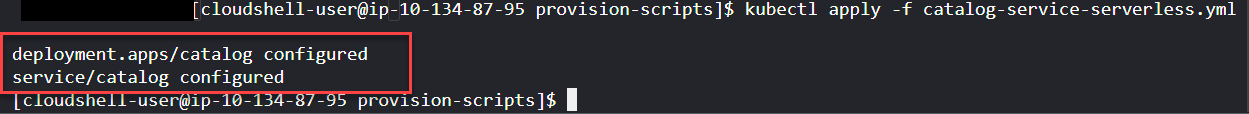
Validate that you have an output as pictured above. If you do SUCCESS however it will take a few minutes to get the changes to take place and traffic from the load gen to start flowing into the functions.
👍If we have time lets take a 5 min break and if we dont we will carry on