Order service problem
Now we are going to set the order service version that will cause failures on the all requests.
To automate the version change, a unix script is provided that will do the following:
* Call the order/setversion URL set the order-service version
* Send a Dynatrace CUSTOM_DEPLOYMENT event indicating the change
After a minute or so, you should expect to see exceptions for all order related requests.

1. Enable the problem pattern
Then from the Services host shell, run these commands to set the order service to version 3.
cd ~/aws-modernization-dt-orders-setup/learner-scripts/
./set-version.sh k8-order 3Ensure there are numerical values at the end for Response Data: storedEventIds like:
Response Data
{"storedEventIds":[8663164135574257870,-5988376401319068441],"storedIds":["8663164135574257870_1628095127627","-5988376401319068441_1628095127627"],"storedCorrelationIds":[]}2. View change in Dynatrace
From the left side menu, navigate to the Releases page. Here you will see the how Dynatrace detected the versions of monitored processes. It may take a minute, but you will see the version change in the Real-time inventory section and a new event in the Release events section.
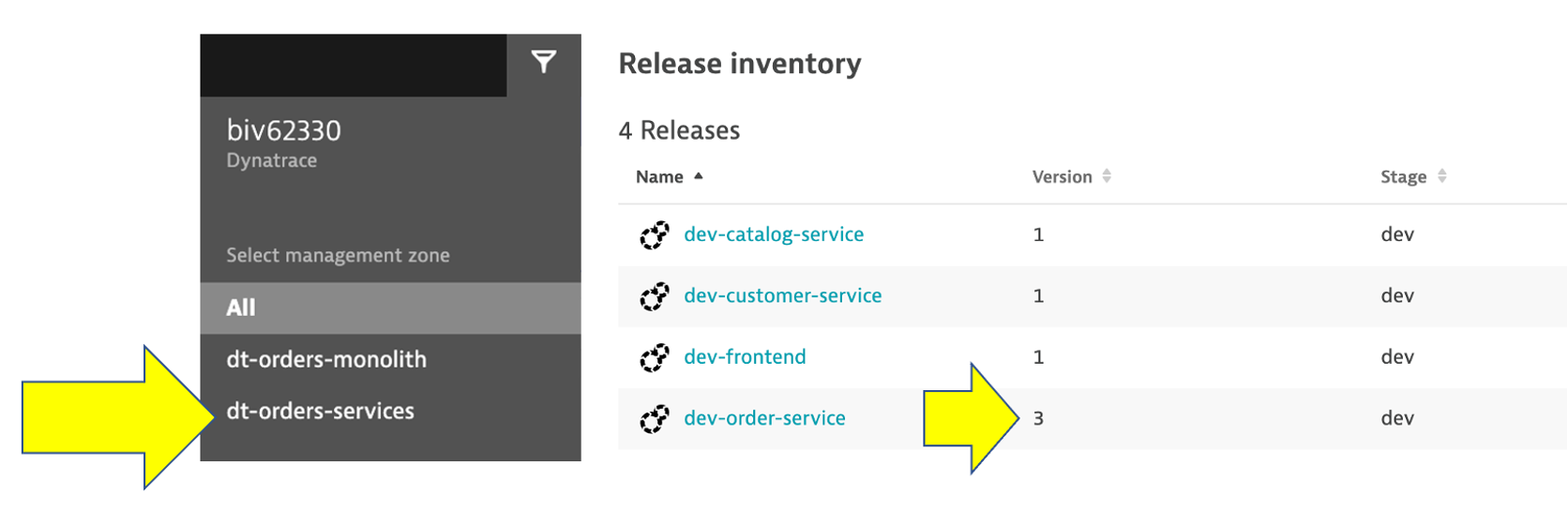
NOTE: Be sure that your management zone is NOT filtered!
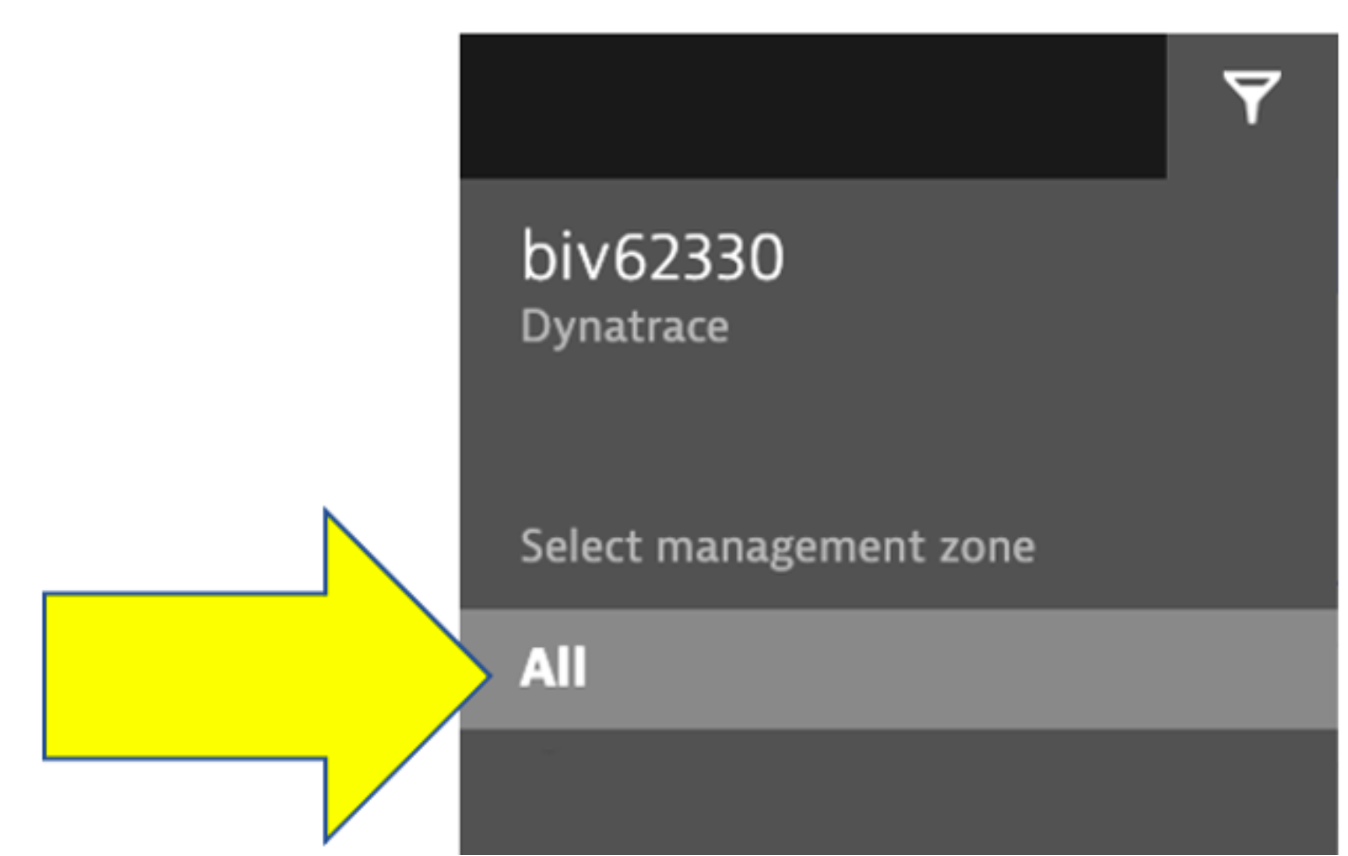
If you expand the event, you should see something like this
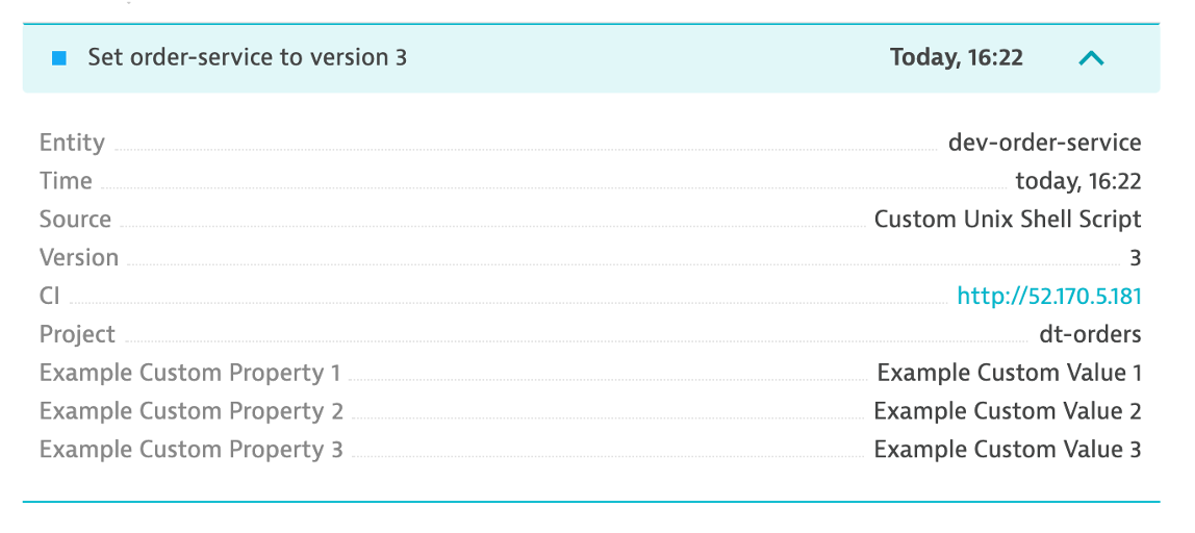
3. View app in browser
The event has the URL back to the sample application, so just click that if you don’t have the sample app up already. You should see version 3 for the order app now too.

4. Review problem in Dynatrace
The problem may take a minute to show up, but this is what the problem will look like once it does. Also, you may see two problems that eventually get merged into one as Dynatrace is performing the problem analysis.
- Problem card windows and impact summary
- Root cause
- Deployment event as additional context

5. Analyze problem
Referring to #4 in the picture above, click on the Analyze failure rate degradation button.
Right away we can see that there were exceptions in the code and the details button can be clicked to see the code stack trace.
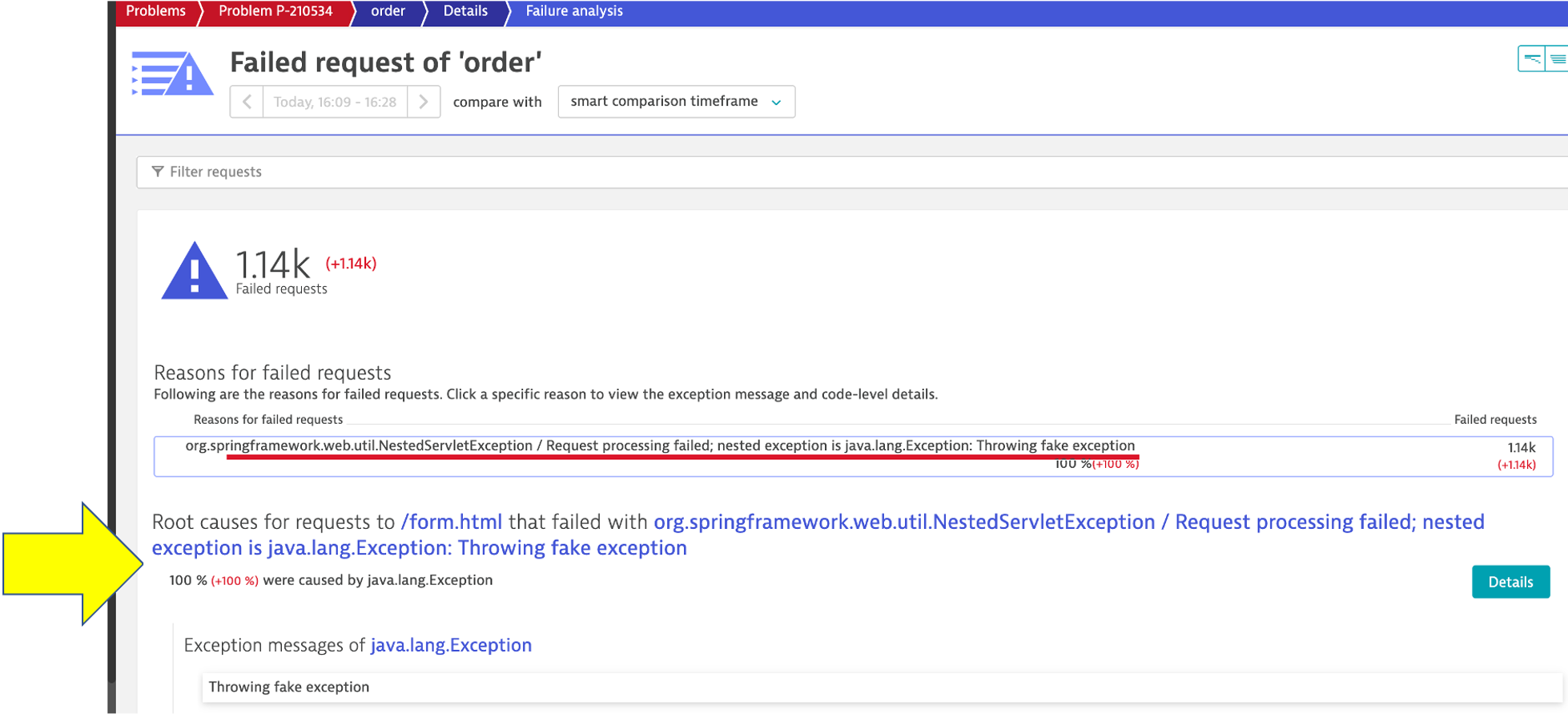
6. Analyze problem impact
From the breadcrumb menu, click on the order to open the service page.
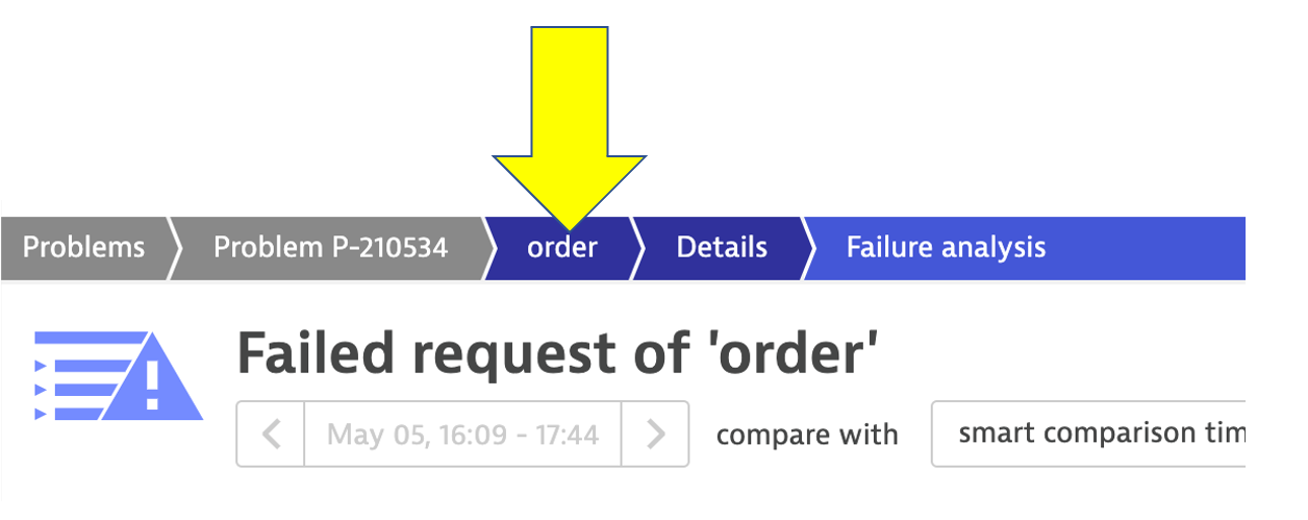
On this page, notice the failure rate.
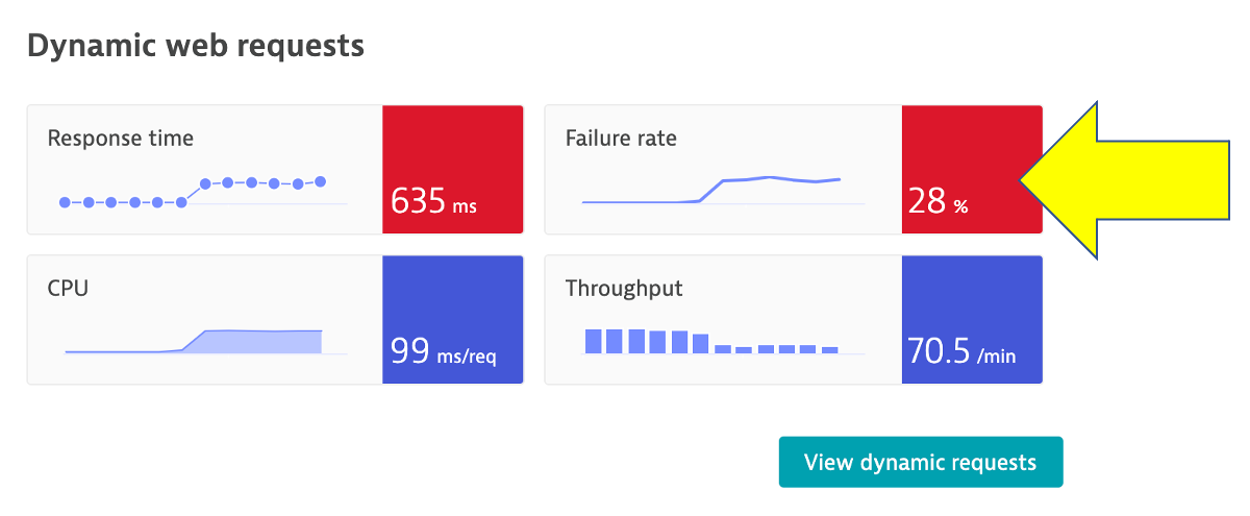
Then click on the failure rate box to open the service details page. You can see exactly when the problem started.
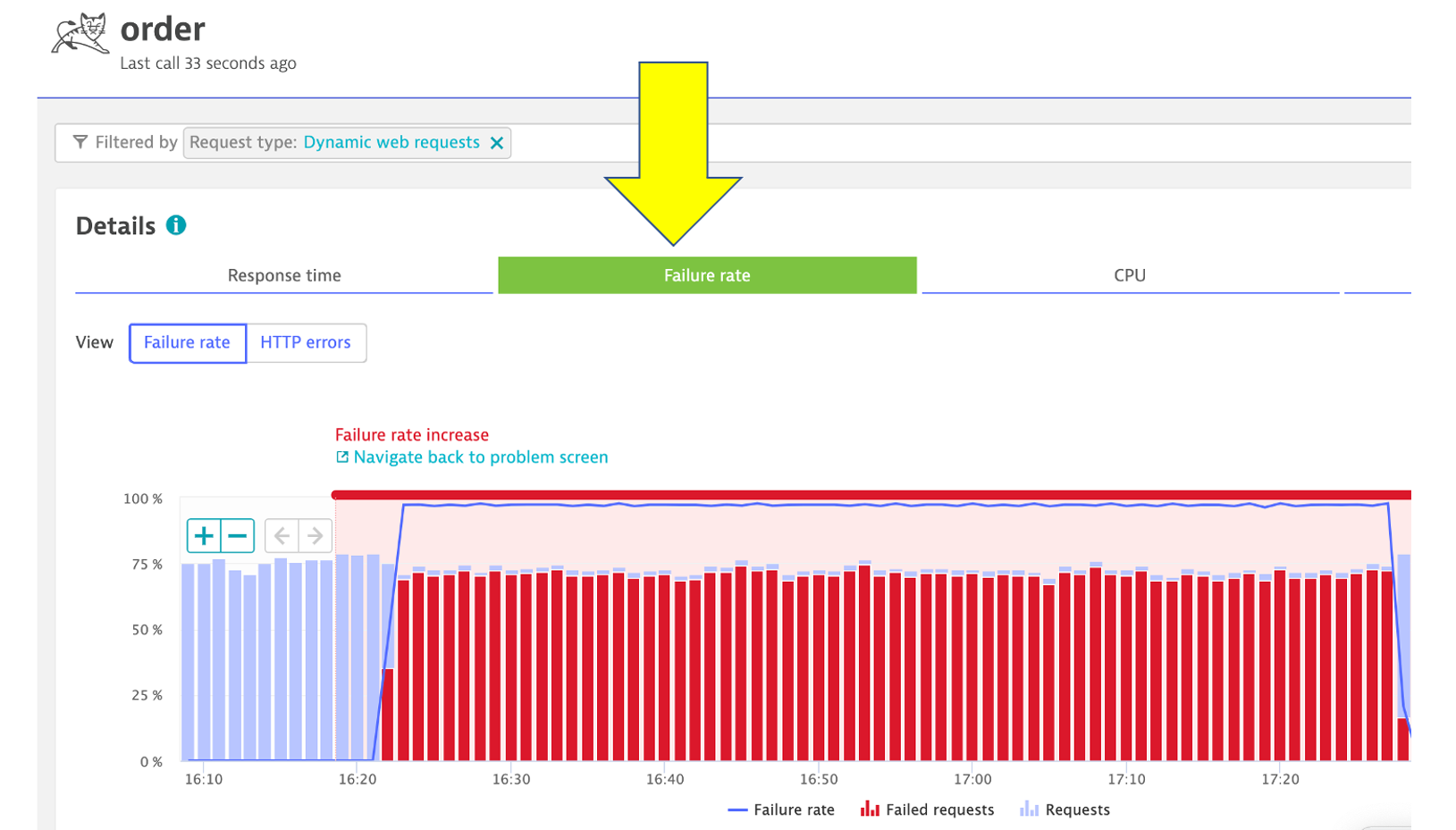
7. Disable the problem pattern
From the from the Services host shell, run these commands to set the version back to version 1
cd ~/aws-modernization-dt-orders-setup/learner-scripts/
./set-version.sh k8-order 1Dynatrace will automatically close the problem once it detects things are back to normal.