Self-Paced Workshop
This workshop requires an AWS account where there is IAM user/identity that has proper permissions to set up the necessary AWS components to work through the workshop. Worried about costs associated with this workshop? Don’t worry, there’s a page that will allow you to request for AWS credits to pay for any costs incurred through this workshop!
You will need permission to add/delete: VPCs/subnets/Routes/IGWs/Route tables, CloudFormation Stacks, and EC2s/security groups/keypairs.
- If you are using an AWS trial account, you should have
AdministratorAccesspolicy, so this is all you need. - If you are using an account owned by your organization, please ensure you have the right permissions and authority.
If you already have an account, you can skip the setting up your AWS account section below
Setting up your AWS account
You are responsible for the cost of the AWS services used while running this workshop in your AWS account. We highly recommend you request AWS credit so you can run this workshop without any charge to you.
If you don’t already have an AWS account with Administrator access: create one now by clicking here
Once you have an AWS account, ensure you are following the remaining workshop steps as an IAM user with administrator access to the AWS account: Create a new IAM user to use for the workshop
Enter the user details:
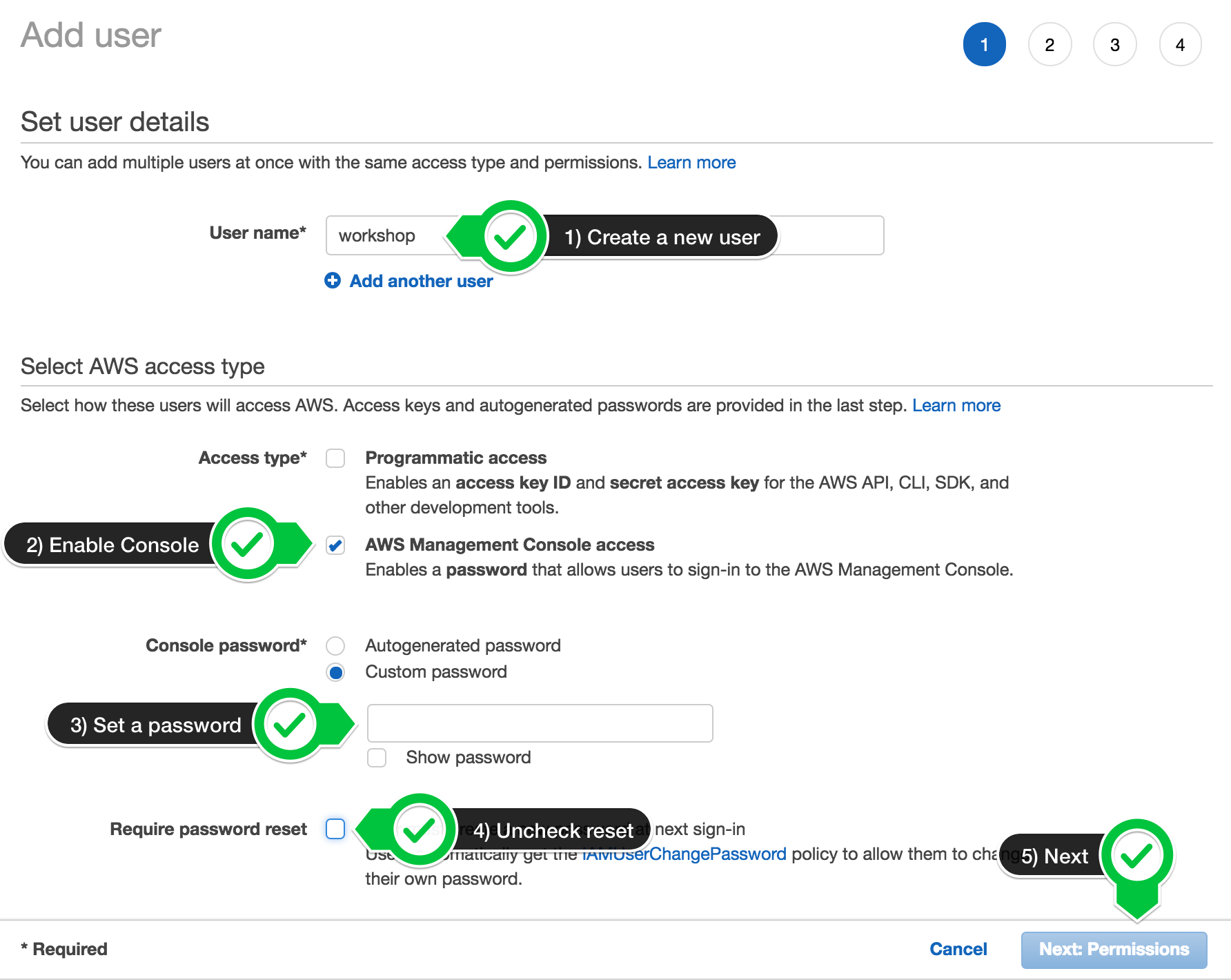
Attach the AdministratorAccess IAM Policy:
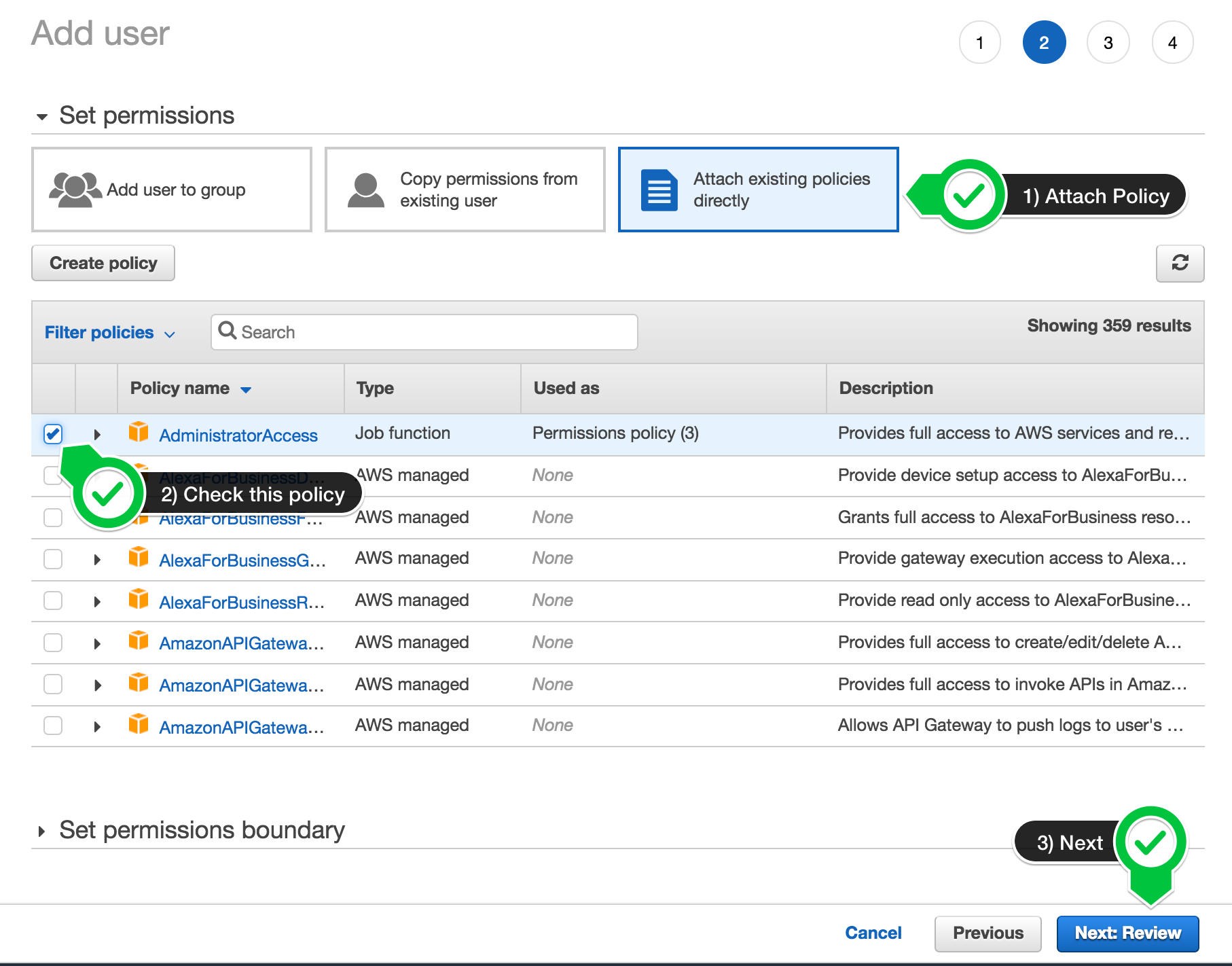
Click to create the new user:
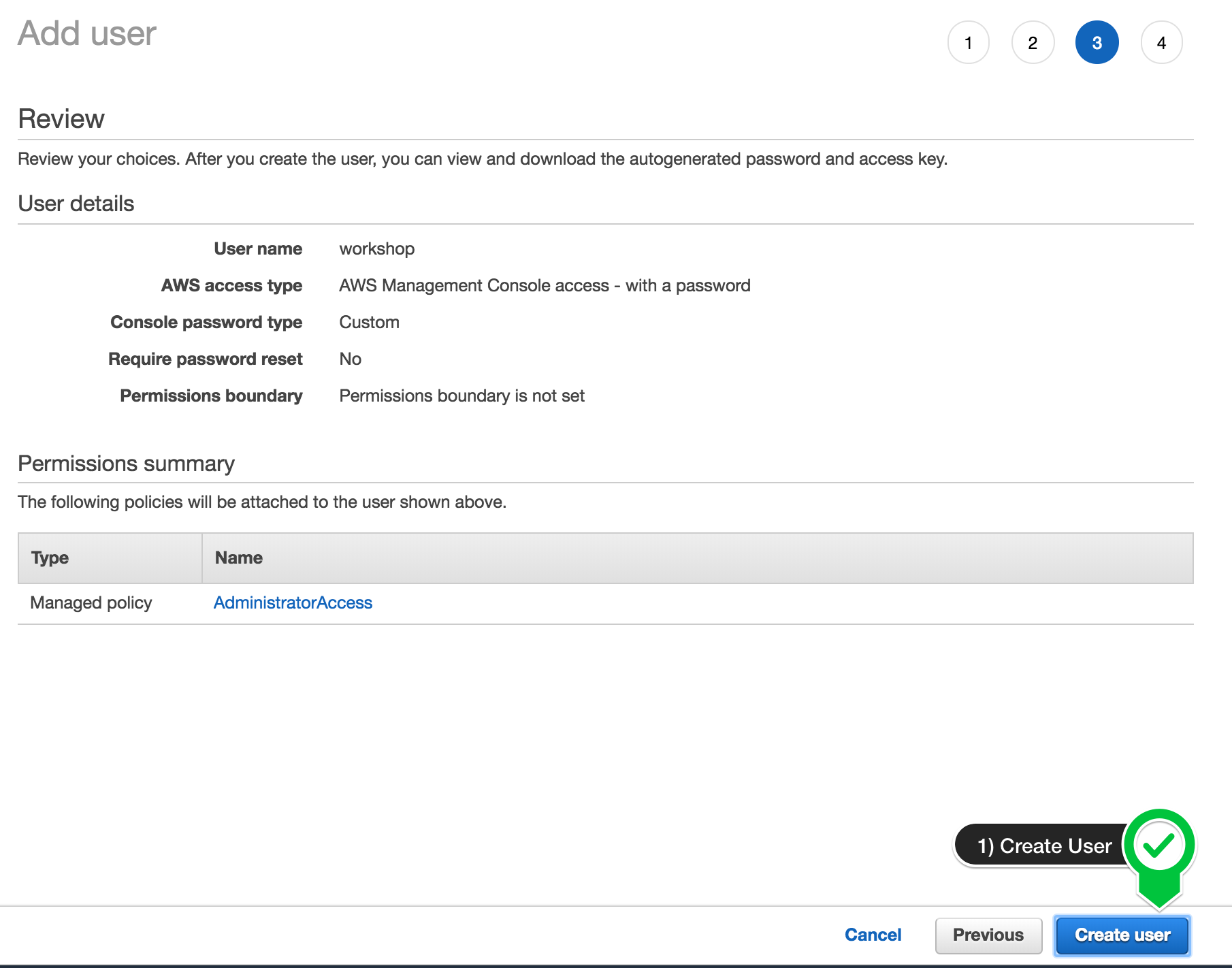
Take note of the login URL and save:
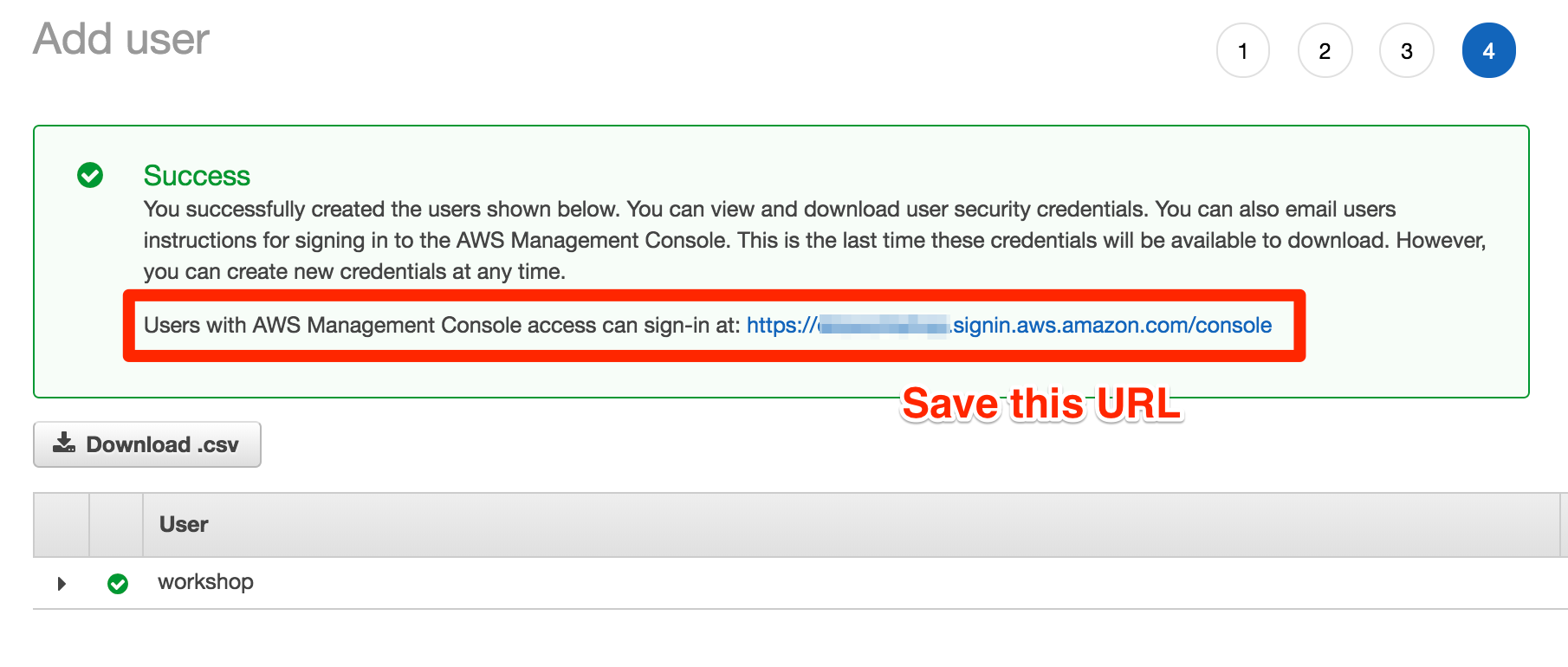
AWS Credit Request
| To help you cover the AWS service costs incurred by doing this tutorial, AWS Credits are available courtesy of AWS Marketplace. Submit the form and you will receive a confirmation email with an AWS Credit Code. Credits are available while supplies last. | Request AWS Credits |

|
|
AWS Marketplace is a digital software catalog that makes it easy to find, try, buy, deploy, and manage software that works with AWS. AWS Marketplace has over 8,000 listings from 1,600+ ISV’s that can help you master DevOps and drive modern application development in the cloud. |