AWS Prep
1. Make sure you are in the correct region
Click the region button in the top right corner of your AWS console and make sure you are in Oregon us-west-2 for consistency in this lab.
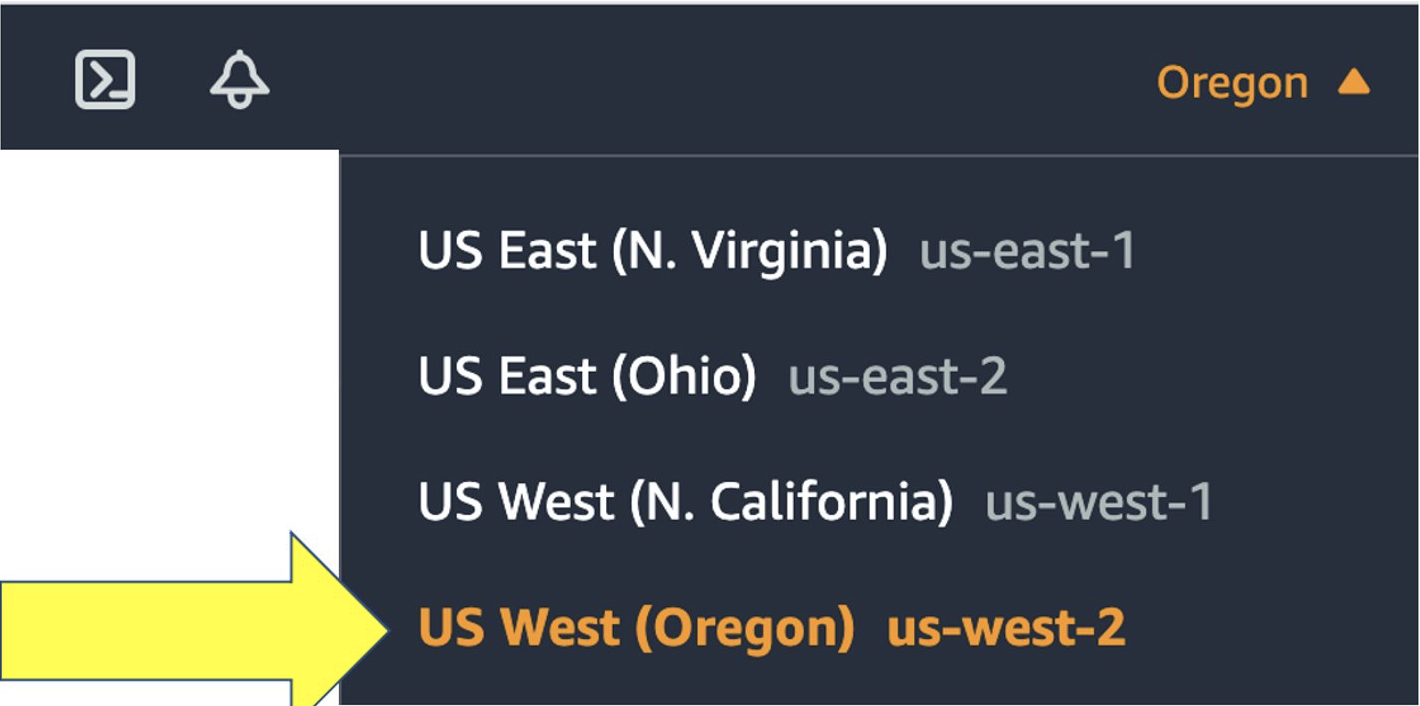
2. Open up Cloudshell
In this lab, we will be using AWS Cloudshell. Cloudshell is a browser-based shell that makes it easy to securely manage, explore, and interact with your AWS resources.
To open the Cloudshell, click on the Cloudshell icon at the top of the AWS console. This make take a minute to complete.
![]()
This may open up a slash page.
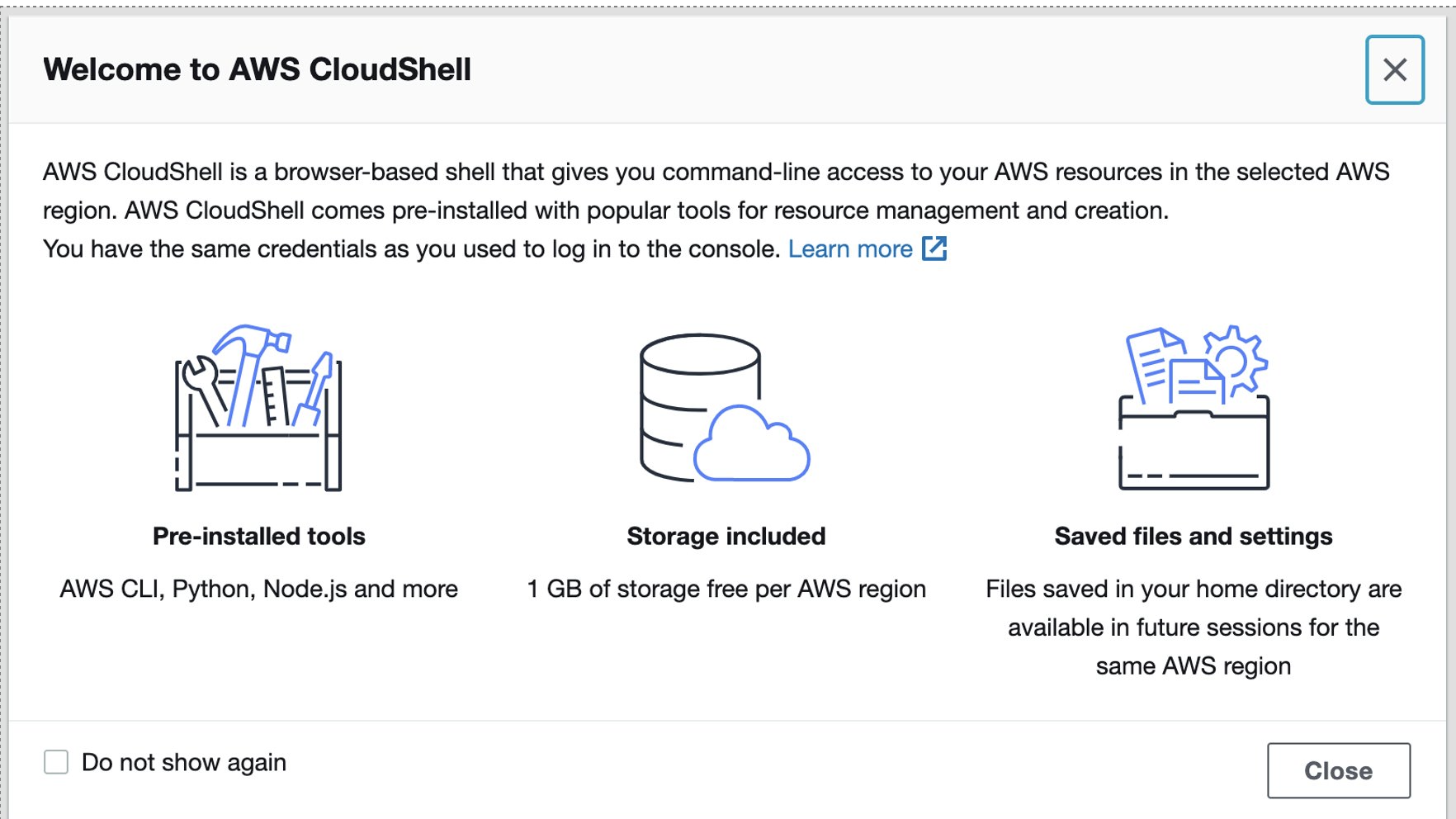
After closing the pop-up, wait a minute for the Cloudshell to initialize. When this is done, you will see the command prompt as shown below.
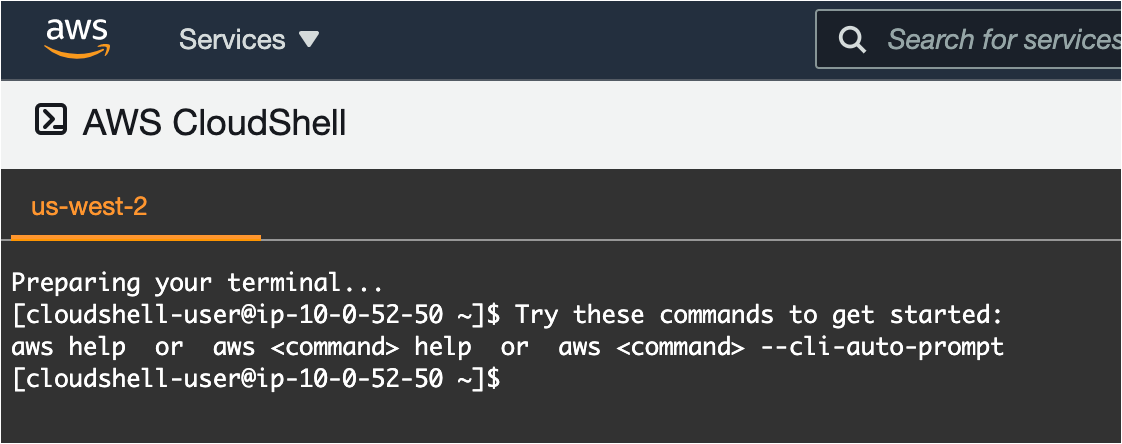
3. Clone the workshop scripts
Once you have the Cloudshell open, you need to get some scripts that will automate the workshop setup. Run this command:
git clone https://github.com/dt-alliances-workshops/aws-modernization-dt-orders-setup.gitIt should look like this:
[cloudshell-user@ip-10-0-52-50 ~]$ git clone https://github.com/dt-alliances-workshops/aws-modernization-dt-orders-setup.git
Cloning into 'aws-modernization-dt-orders-setup'...
remote: Enumerating objects: 161, done.
remote: Counting objects: 100% (161/161), done.
remote: Compressing objects: 100% (96/96), done.
remote: Total 161 (delta 72), reused 143 (delta 60), pack-reused 0
Receiving objects: 100% (161/161), 19.82 MiB | 22.21 MiB/s, done.
Resolving deltas: 100% (72/72), done.