Dynatrace Modernization Workshop > Lab 2 - Modernization with containers > Analyze Service Backtrace
Analyze Service Backtrace
Analyze Service Backtrace
Let’s now take a look at the transactions and Services by clicking on the Transactions and services left side Dynatrace menu.
In the management zone drop down, choose dt-orders-services and pick the catalog service.
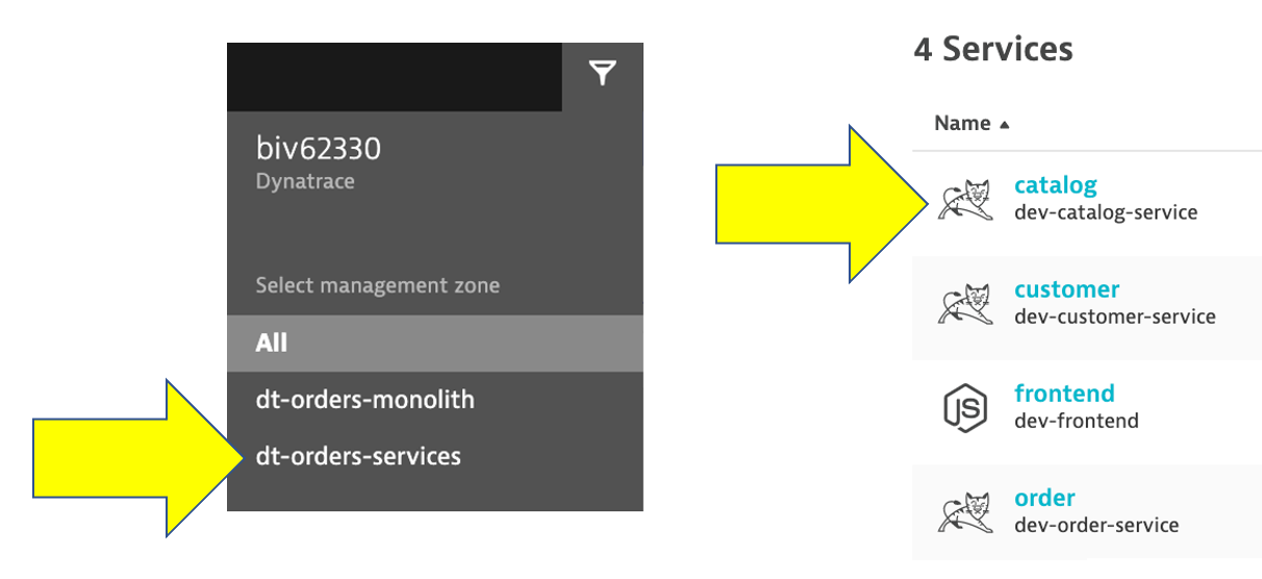
Open Backtrace Page
To see the backtrace page, just click on the Analyze Backtrace button.
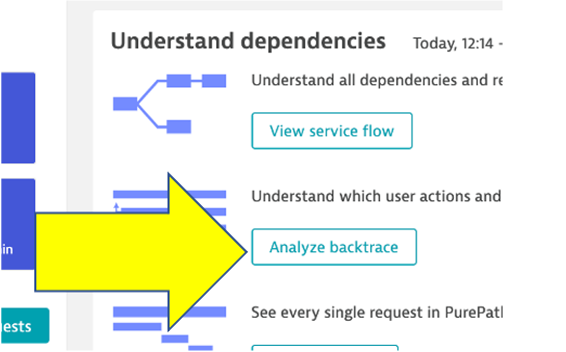
You should be on the service backtrace page where you will see information for this specific service.
This will get more interesting in the next lab, but for the modernized backend, we can see that the backtrace is as follows:
- The starting point is the
catalogservice catalogis called by theorderservicecatalogis called by thefrontendservice- You may also see browser traffic to the
frontendfrom theMy web application. If you don’t that is OK.
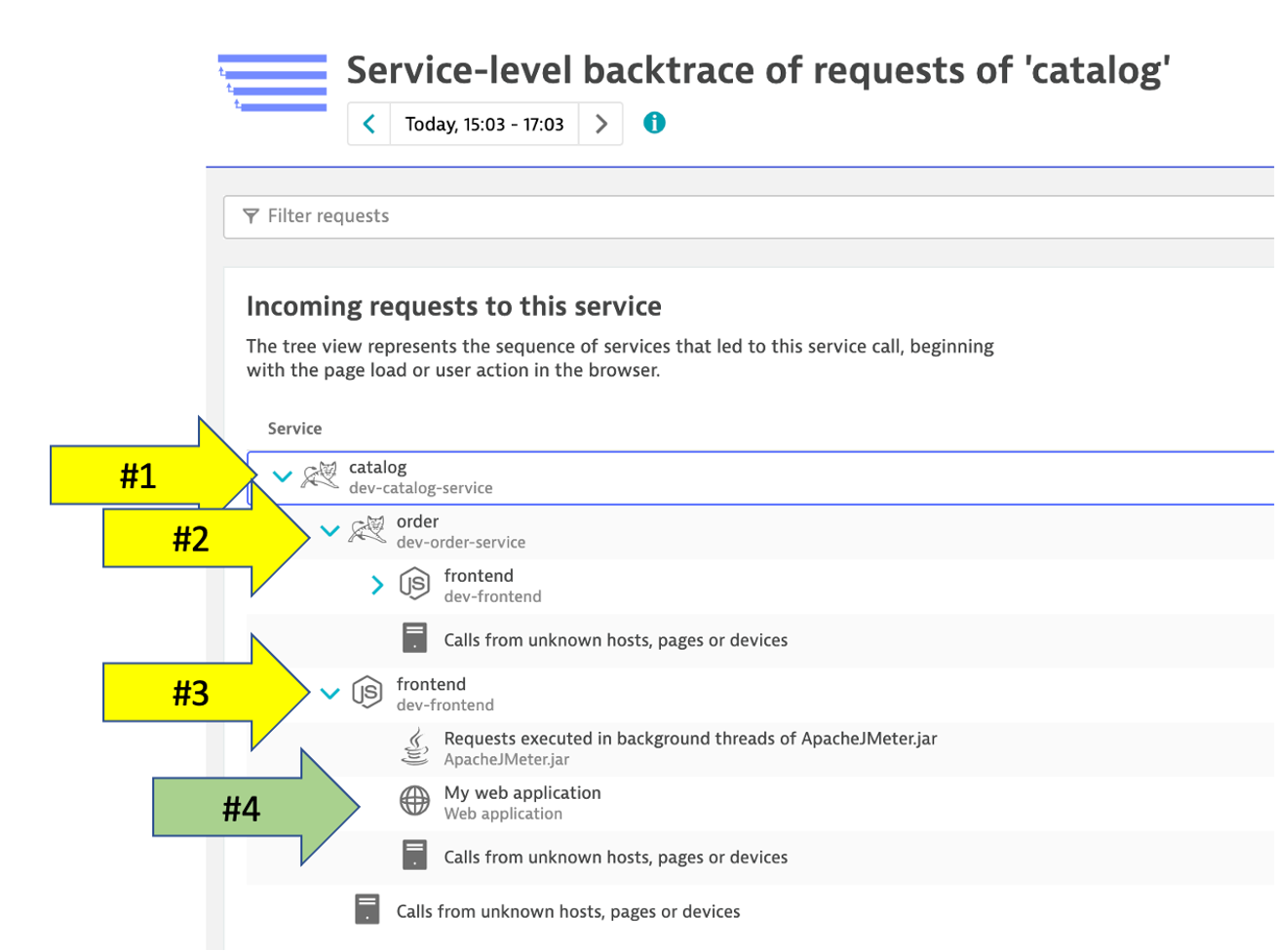
👍 How this helps
The service flow and service backtrace give you a complete picture of interdependency to the rest of the environment architecture at host, processes, services, application perspectives.